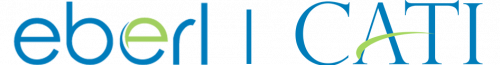The Xactimate Mobile platform has the potential to boost your productivity by enabling you to scope faster, write better estimates, and get more claims done on-site. This hands-on course will give you the essential skills to use your iPad to scope and estimate from the palm of your hand.
Using Xactimate Mobile will optimize your scoping and estimating process, enabling you to quickly and efficiently write once-and-done estimates and settle claims while still on site. The more efficient and accurate you can be, the more claims you can close and the more you can earn. In CATI’s hands-on Xactimate Mobile Skills Lab, you’ll learn:
CLASS TIME: 1 DAY
CLASS LEVEL: INTRODUCTORY – INTERMEDIATE
LOCATION: VARIES – SEE COURSE DATE
CLASS SIZE: 18 – 20 (VARIES BY LOCATION)
CE HOURS: NONE
PRICE: $299
This course is developed with the experienced Xactimate X1 user in mind.
You don’t need loads of experience with claim handling, but we do require that you have prior training in Xactimate X1 so we can focus on the specific features of Xactimate Mobile.
If you already know how to use Xactimate X1 and are ready to apply your skills to mobile technology, then this course is for you.
Participants in this course will write diving into Xactimate Mobile from the very start, so we expect that you already understanding the estimating process and have skills with Xactimate X1 of at least a proficiency level.
As such, as a prerequisite to taking Residential Essentials, participants MUST complete CATI’s Xactimate X1 Skills Lab course OR hold Xactimate Level 2 certification.
If you will not be taking CATI’s Xactimate X1 Skills Lab, you must email a copy of your Level 2 certificate to training@eberls.com asap to verify your proficiency.
There are no specific course pre-requisites for Xactimate X1 Skills Lab.
However, this course requires significant computer use. If you struggle with basic computer skills, you will be unlikely to succeed in this course—or the job of an adjuster.
To be successful, at a very minimum you will need:
Limited computer skills are one of the biggest reasons new adjusters are defeated in the field. We strongly urge you to be honest with yourself about your abilities and take a basic computer skills course before enrolling if these tasks are challenging to you.
You must be comfortable navigating your iPad to attend this course. If you are a new iPad user, please spend some time before class familiarizing yourself with the various functions, gestures and use of your Apple pencil or stylus.
CATI will provide all instructional materials for this class. You should plan to bring:
CATI will provide access to a training license for Xactimate Mobile, but you must have the program installed on your own device before class begins.
We will send you detailed instructions for downloading and logging into the program after you enroll. These steps must be completed prior to the start of class. Out of respect for all participants, instructors may require you to reschedule if the setup is not finished beforehand.
CATI Dallas Campus
2025 Royal Lane, Suite 394
Dallas, TX 75229
Virtual classes are held via Zoom. You will receive meeting login details after enrollment.
Yes, select sessions of this class are held via Zoom in our Virtual Campus. Please see Virtual Campus dates above.
Check your enrollment carefully to ensure you enroll for the correct session as sessions in different locations/formats are not held at the same time.
This course is not currently eligible for CE credit.